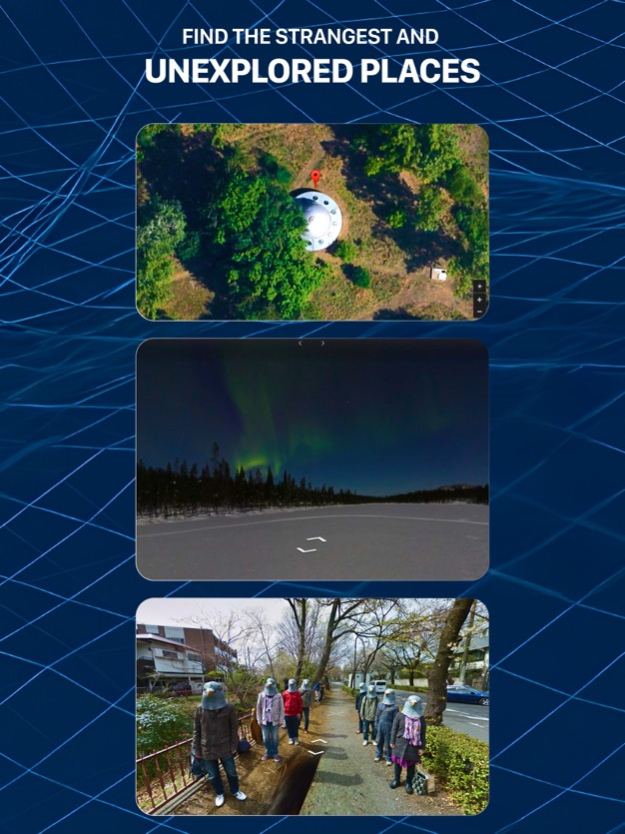Street View for Google Map 360 2.0
Free Version
Publisher Description
Welcome to Street View for Google Map 360, the ultimate app for exploring the world with dynamic 3D views and GPS navigation maps. This app lets you explore live locations and panoramic 360 views, bringing far-off places right to your screen. Navigate effortlessly with detailed GPS maps, immersing yourself in the panorama of cities and landscapes without leaving home.
With Street View for Google Map 360, travel becomes interactive. Experience live street views, explore with satellite maps, and get a feel of your destination through panoramic views. The app’s navigation maps features guide you through unknown areas, making every journey an adventure.
Explore the world in detail with our street view studio, offering live location tracking and panoramic 360 views for all your exploration needs, from planning trips to couch surfing.
Download Street View for Google Map 360 now. It’s designed for everyone, from seasoned travelers to curious explorers, offering an easy way to navigate and discover with GPS maps, live street view, and panoramic views. Start your global exploration today!
Key features of our app are:
- Panoramic 360 Views: See the world in stunning detail
- GPS Navigation: Navigate with ease using accurate maps
- Live Street View: Step into vibrant city scenes
- Satellite Maps: Get a bird's-eye view of your destination
- Global Exploration: Discover places worldwide effortlessly
Note: Subscription fees apply upon confirmation. Access requires a paid subscription; no free content available.
Renewal costs $9.99 weekly, subject to currency variation.
Turn off auto-renewal at least 24 hours before the current subscription expires.
Upgrade to premium ends any remaining free trial period.
Subscriptions, including free trials, can be managed or canceled in Account Settings, converting to paid plans post-trial.
For additional information, please refer to our Privacy Policy and Terms of Use:
Privacy Policy: https://docs.google.com/document/d/1pZUN6BiRKahNOF5611DljO8UtM2nV55VUt-kiV2TlTU/edit?usp=sharing
Terms of Use: https://docs.google.com/document/d/1U7Pi-55VgfSVhzDBhfl2IcnMXLBN9VemyDP7v5EWpgw/edit?usp=sharing
Feb 15, 2024
Version 2.0
1. Integration of 360-degree panoramic street views for immersive exploration.
2. Option to switch between regular map view and 360-degree street view seamlessly.
3. Integration of user-contributed 360-degree photospheres for expanded coverage.
4. Option to search for specific locations and landmarks to view in 360-degree mode.
5. Introduction of guided tours and curated collections of notable 360-degree views.
About Street View for Google Map 360
Street View for Google Map 360 is a free app for iOS published in the Recreation list of apps, part of Home & Hobby.
The company that develops Street View for Google Map 360 is Tetiana Matsiuk. The latest version released by its developer is 2.0.
To install Street View for Google Map 360 on your iOS device, just click the green Continue To App button above to start the installation process. The app is listed on our website since 2024-02-15 and was downloaded 1 times. We have already checked if the download link is safe, however for your own protection we recommend that you scan the downloaded app with your antivirus. Your antivirus may detect the Street View for Google Map 360 as malware if the download link is broken.
How to install Street View for Google Map 360 on your iOS device:
- Click on the Continue To App button on our website. This will redirect you to the App Store.
- Once the Street View for Google Map 360 is shown in the iTunes listing of your iOS device, you can start its download and installation. Tap on the GET button to the right of the app to start downloading it.
- If you are not logged-in the iOS appstore app, you'll be prompted for your your Apple ID and/or password.
- After Street View for Google Map 360 is downloaded, you'll see an INSTALL button to the right. Tap on it to start the actual installation of the iOS app.
- Once installation is finished you can tap on the OPEN button to start it. Its icon will also be added to your device home screen.